Work Flow
Working with a remote staff is as similar and simple as it could be with a local staff. Think of your local in-office staff who is working away from office, for example, working from home. There are only three things to look after
1. Communication
Audio & Video Call
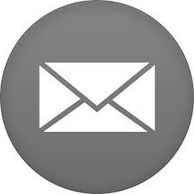
We provide secured email ID to your remote staff. You may also provide him your domain email ID.
Chat
Audio & Video Call
.png/:/cr=t:0%25,l:0%25,w:100%25,h:100%25/rs=w:388,h:194,cg:true/fx-gs)
There are numerous convenient software for online chat which can be used to exchange live messages.
Audio & Video Call
Audio & Video Call
Audio & Video Call
.png/:/cr=t:5.36%25,l:0%25,w:100%25,h:89.29%25/rs=w:388,h:194,cg:true/fx-gs)
There are several tools for online audio and video calls that can be used for live video conferencing and meetings. These can help you have your queries resolved in real time.
2. Access
Remote
Share File
Remote
.png/:/cr=t:0%25,l:0%25,w:100%25,h:100%25/rs=w:388,h:194,cg:true/fx-gs)
The remote staff logs into Firm’s computer by secure login ID and password and logs out after he is done. The data stays inside your office even though the staff work remotely.
Cloud
Share File
Remote
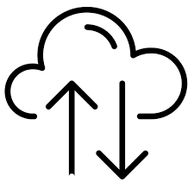
Have the files uploaded into cloud based serves where the remote staff can securely login and finish the work without having to download and upload repeatedly
Share File
Share File
Share File
.png/:/cr=t:0%25,l:0%25,w:100%25,h:100%25/rs=w:388,h:194,cg:true/fx-gs)
Send the files to your remote staff through emails or FTP. He will finish the work and send the task back when he is finished.
3. Monitoring
Time sheets
Online Review Meeting
Task Reporting
.png/:/cr=t:0%25,l:0%25,w:100%25,h:100%25/rs=w:388,h:194,cg:true/fx-gs)
Remote Staff share their daily time sheet with their supervisors at the firm. SVD has its in house time sheet software, however, if the firm has its own time sheet then the remote staff can fill that for reporting.
Task Reporting
Online Review Meeting
Task Reporting
.png/:/cr=t:0%25,l:0%25,w:100%25,h:100%25/rs=w:388,h:194,cg:true/fx-gs)
Progress of all tasks can be directly communicated with the Remote Staff as they work directly under firm’s control.
Online Review Meeting
Online Review Meeting
Online Review Meeting
.png/:/cr=t:0%25,l:0%25,w:100%25,h:100%25/rs=w:388,h:194,cg:true/fx-gs)
Periodic review meeting through live chats or conference calls could help you review the tasks being assigned and the corresponding progress. It also helps give fresh instructions and resolve all the queries
Copyright © 2020 SVD - All Rights Reserved.